Rovtop M3 Plus Bluetooth Smart Watch Heart Rate Blood Pressure Health Waterproof Watch M3 Pro Wristband Fitness Tracker Watch
$7.99
Operating mode: touch key operation
Power on: long press the function key
IP65 waterproof:protection against dust inhalation (total contact, protection against dust penetration); protection for short immersion (anti-dip).
Charging voltage 5V current 1A-2.1A charging time 1-2 hours
About standby time 1-2 days
All-day activity tracking: steps, calories burned, mileage and heart rate.
Automatic sleep monitoring: sleep time and sleep quality.
Smart reminder: call reminder, SMS push, sedentary reminder.
More features: mobile search.
Continuous heart rate monitor: Continuous, automatic heart rate tracking on your wrist every second.
0.96 inch TFT color touch screen: HD screen for easy reading of all fitness data.
Customizable clock face
Bracelet push support language: Chinese and English
Specifications:
1. Question :how to charge the watch ?
Answer :there is a charging cable come with the watch , you can contact us if it can't charge .
2. Question: What's the app name for the watch ?
Answer : “Fitpro”
3. Question : how to connect with the app ?
Answer : download app” Fitpro” and turn on your mobile phone bluetooth . and then bind the device with the app. (Note ” don't press find the device before you bind with the app )
4. Question : how long will the battery life stand ?
Answer “usually one watch fully charge can use 1-2days , if battery comsume too fast , remember to close the notification of whatsapp facebook something like that .
5. Question :what if my watch cannot turn on ?
Answer :you can contact us to send a new charging cable or new watch before you open dispute .
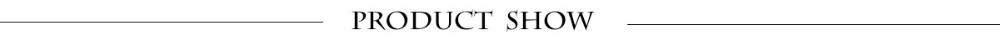
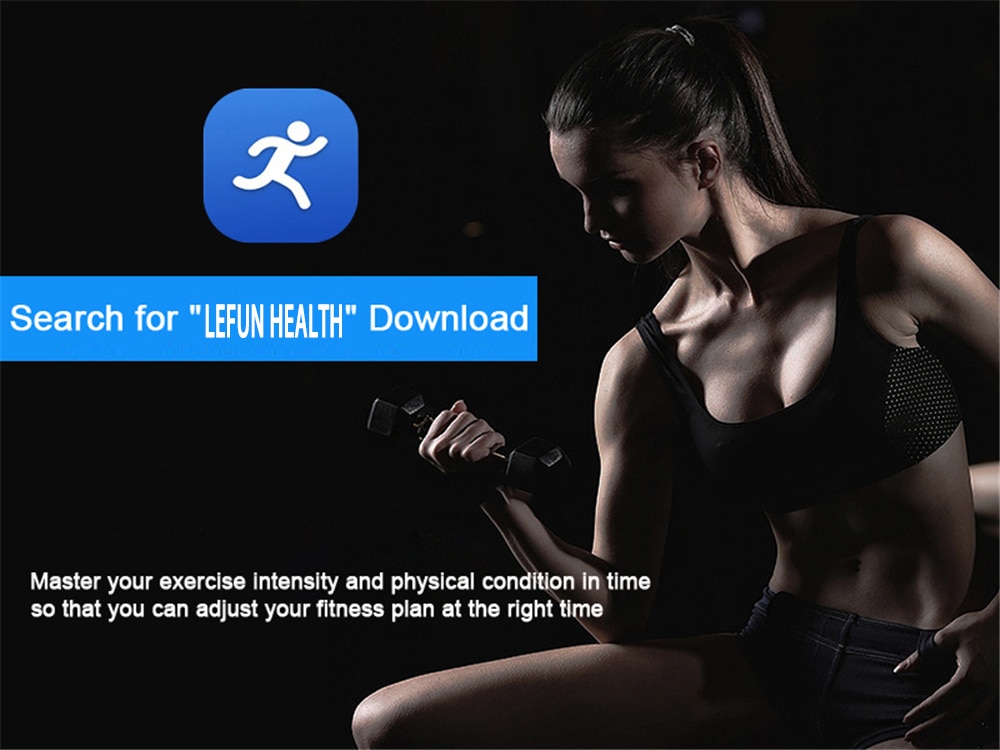







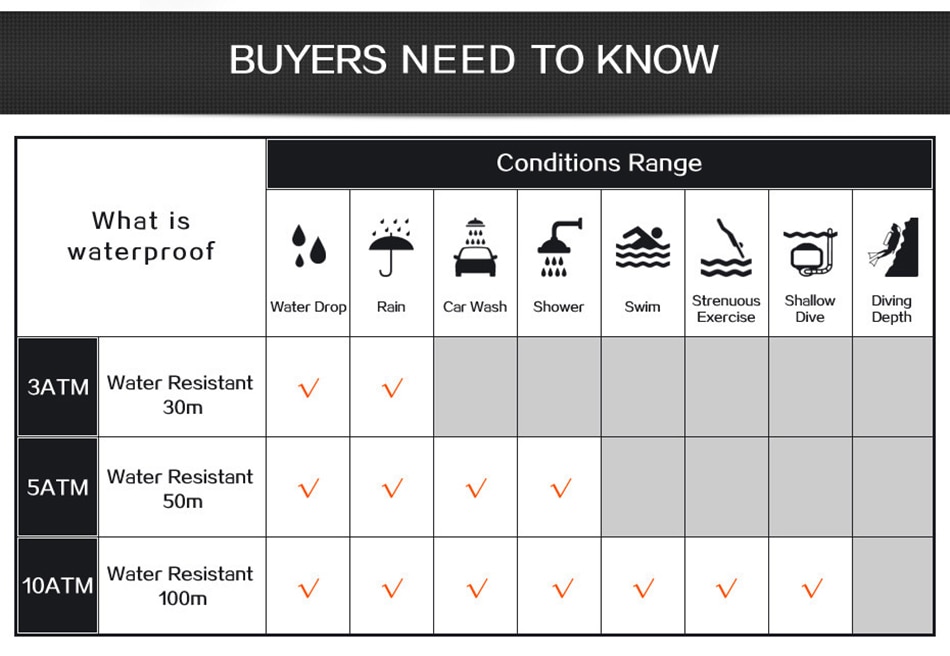



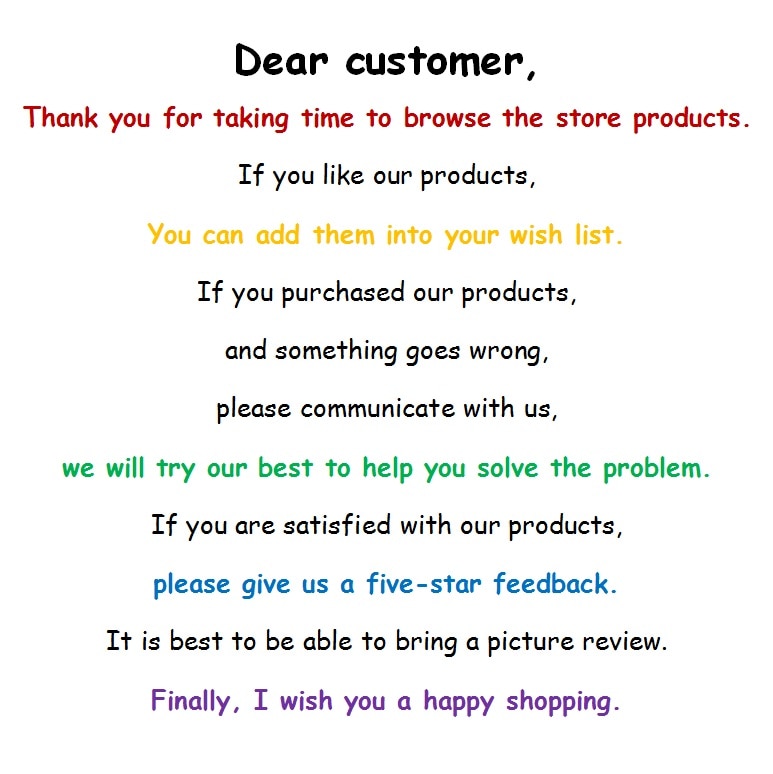
Manual
Charge the bracelet
For the first time, make sure that the battery is in normal power. If the power is not turned on properly, please connect the charger to charge the device, and the bracelet will automatically turn on.
Charging method: Pull out the straps at both ends of the bracelet. Please insert the USB plug of the wrist strap into the USB port of the computer or mobile phone charger to charge:
On/off
1. When the device is turned off, touch and hold the function button for more than 4 seconds to turn the device on.
2. In the Bluetooth address interface of the bracelet, press and hold for 2 seconds to enter the shutdown interface. Select ON for 3 seconds to exit the shutdown page, select 0FF for 3 seconds and then turn off the bracelet.
3. When the device is turned on, touch the function key to light up the screen:
4. Bracelet default clock page, touch short press function to switch to view different pages, no operation default five-second screen
5. Switch to the heart rate and blood pressure interface and press and enter to start the test. The heart rate and blood pressure 50s will time out automatically (if the bracelet is supported).
Install the bracelet app on your phone
Scan the QR code below or go to the App Store to download and install the “Youth Bracelet” app.

System requirements: Android 5.0 and above, i0S9.0 and above; Support Bluetooth 4. 0.
Device connection
For the first time, you need to connect to the APP for calibration. After the connection is successful, the bracelet will automatically synchronize the time, otherwise the step and sleep data are not allowed.
Open the mobile app and click the settings icon → My device → Pull down to scan the watch device → Click on the connected device
1. After the pairing is successful, the APP will automatically save the Bluetooth address of the bracelet, and the APP will automatically search and connect to the mobile phone when it is opened or running in the background;
2. Android mobile phone, please ensure that the APP runs in the background and the mobile phone system settings give the browser the right to run and read the contact information.
| Brand Name | Rovtop |
|---|---|
| ROM | <128MB |
| Function | Calendar |
| Mechanism | No |
| SIM Card Available | No |
| Rear Camera | None |
| Language | English |
| RAM | <128MB |
| Waterproof Grade | Life Waterproof |
| System | None |
| Multiple Dials | No |
| Battery Capacity | <120mAh |
| GPS | No |
| Type | On Wrist |
| Network Mode | None |
| Compatibility | All Compatible |
| APP Download Available | Yes |
| Style | Sport |
| Case Material | Plastic |
| Movement Type | Electronic |
| Screen Shape | Round |
| Resolution | 80*160 |
| Display Size | 80*160 |
| Band Material | Silica Gel |
| Application Age Group | Adult |
| Battery Detachable | No |
| Band Detachable | Yes |
| Gender | Male watch |
| Electronic watch | Smart watch fitness |
Reviews
There are no reviews yet.
Related products
Smart Watch





























Be the first to review “Rovtop M3 Plus Bluetooth Smart Watch Heart Rate Blood Pressure Health Waterproof Watch M3 Pro Wristband Fitness Tracker Watch”